BorrowBox
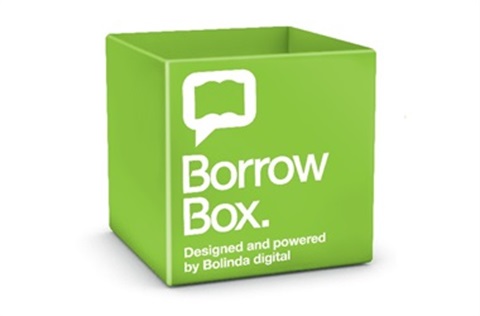
BorrowBox contains a huge selection of eBooks, eAudiobooks, eMagazines and eNewspapers, including current editions of The Sydney Morning Herald and The Age. Search for fiction or non-fiction by audience or browse by category to limit your search.
You may borrow up to 6 eBooks, 6 eAudiobooks and 6 eMagazines/eNewspapers for 14 days. Note: Reservations count toward your borrowing limit.
Using BorrowBox is easy. To install it on a smart phone or tablet, follow these steps:
Step 1: Download the BorrowBox app.


Step 2: Select Bathurst Library and sign in using your Library membership number and PIN (your Pin number is all the numbers after the slash on the back of your card).
Step 3: Agree to the terms and conditions.
Step 4: Provide your email address.
Step 5: Borrow, download and enjoy.
You can get full instructions in our step-by-step video.
Instructional Video
You can also access BorrowBox via an internet browser on your computer or smart device. You can read or listen to books online, but if you want to download them for offline use or transfer them to an ereader device you will need to install Adobe Digital Editions.
Go to BorrowBox